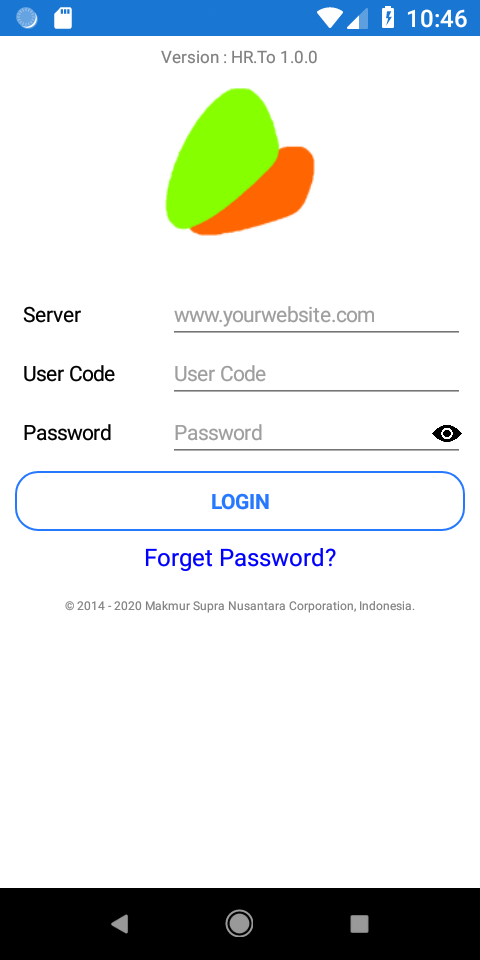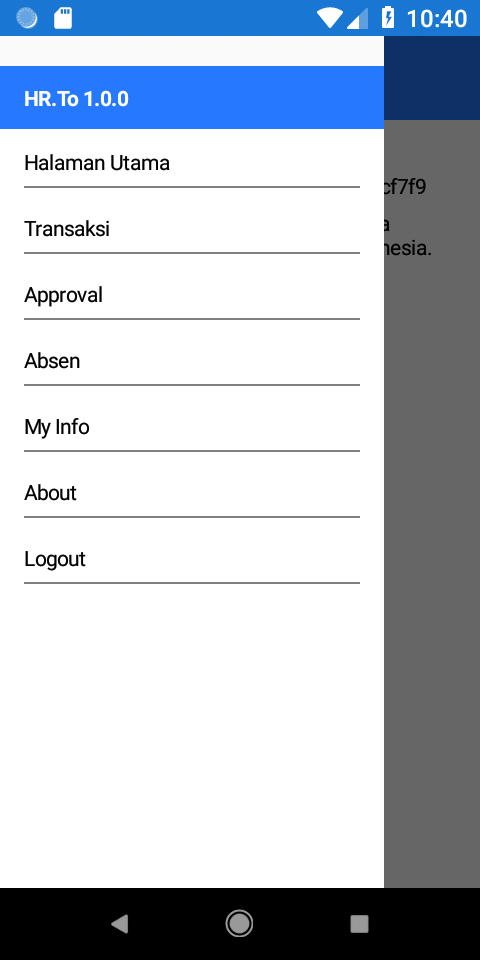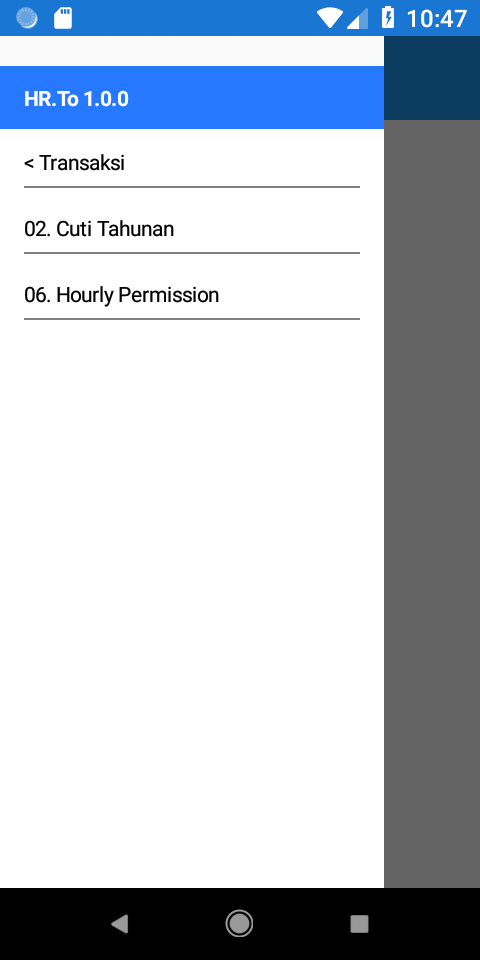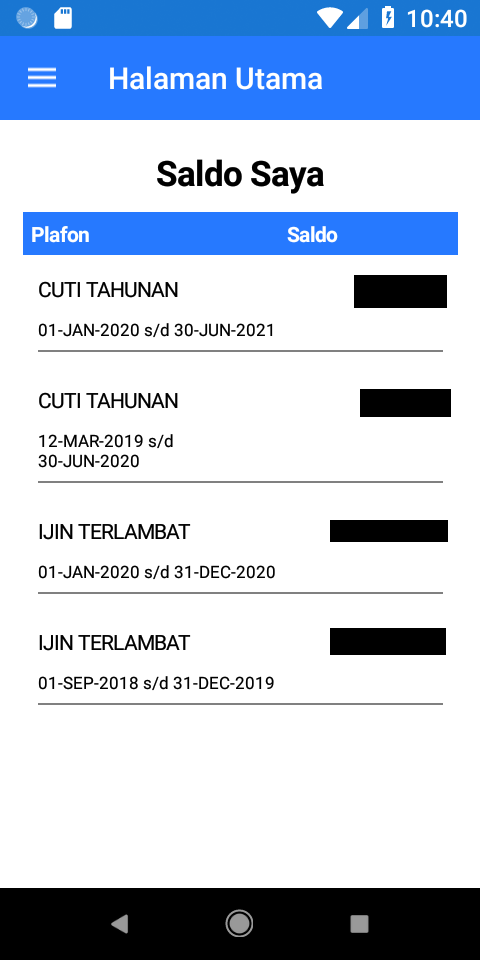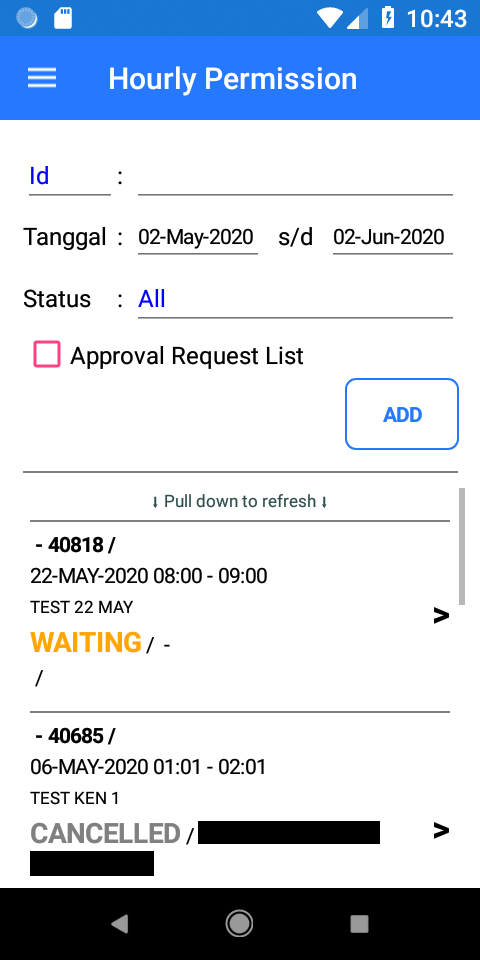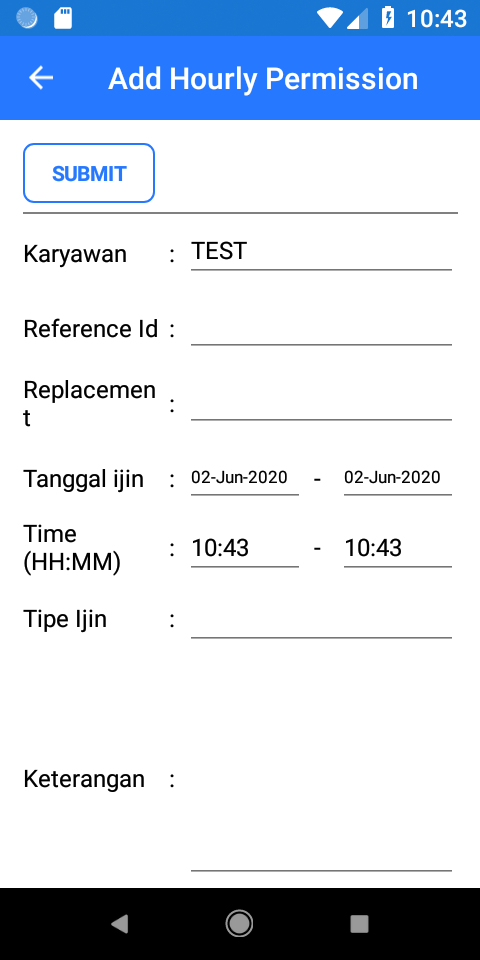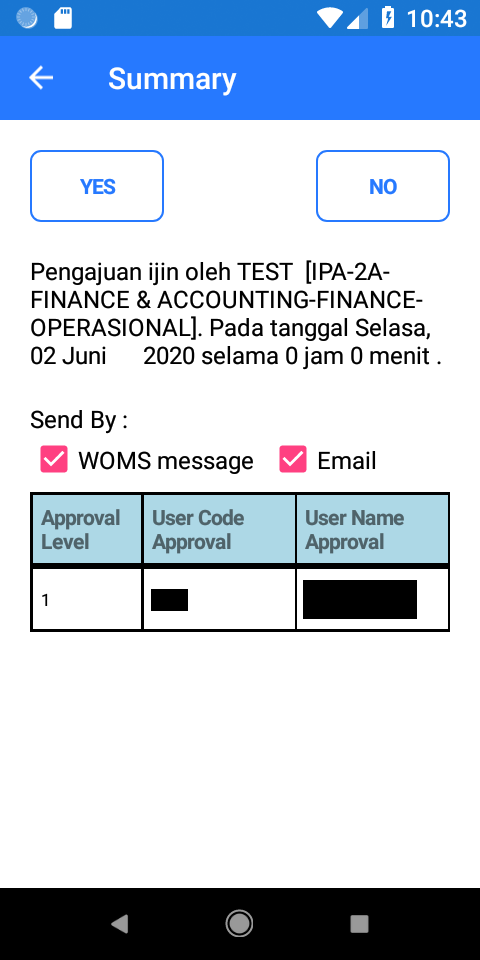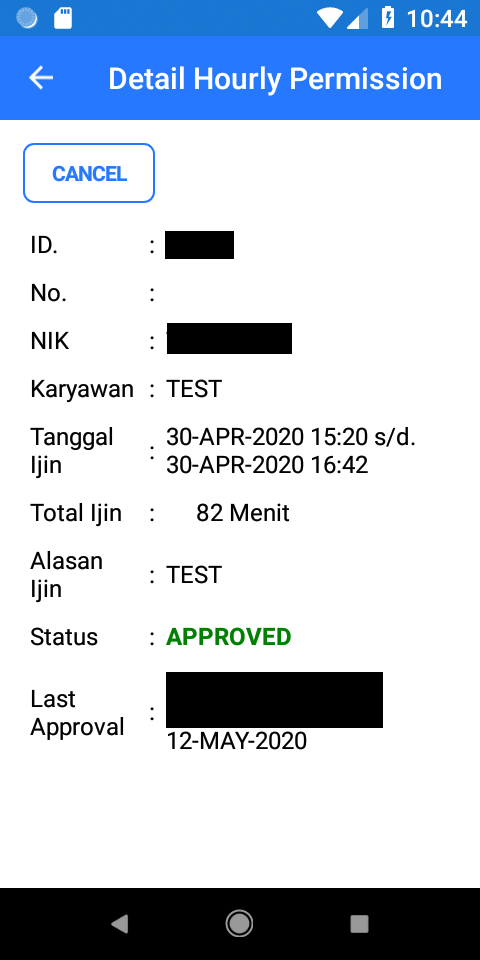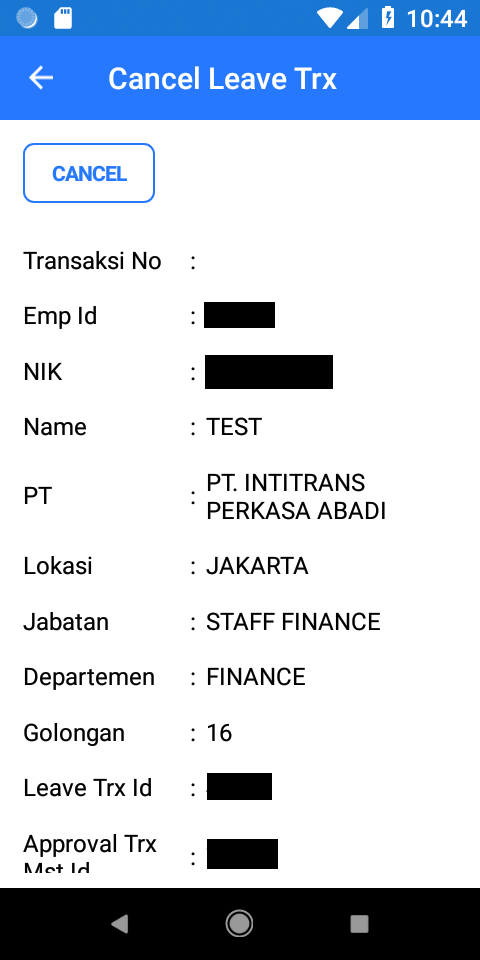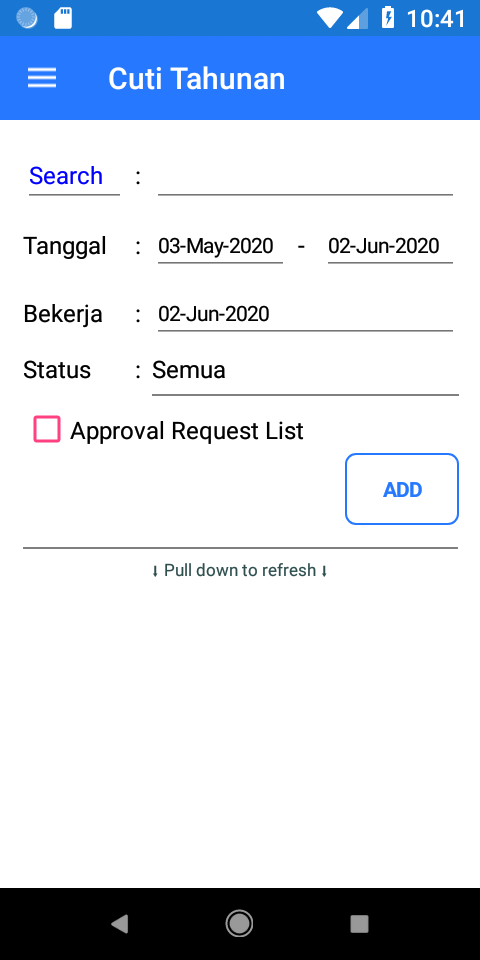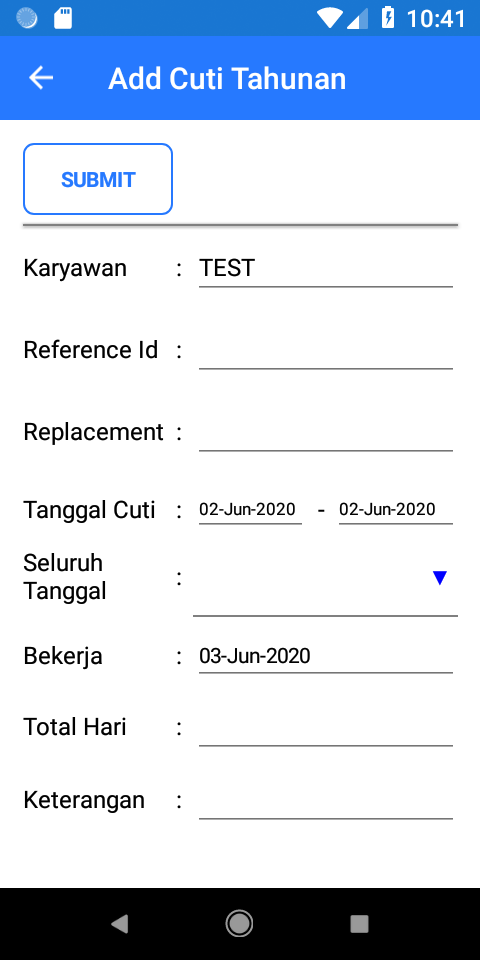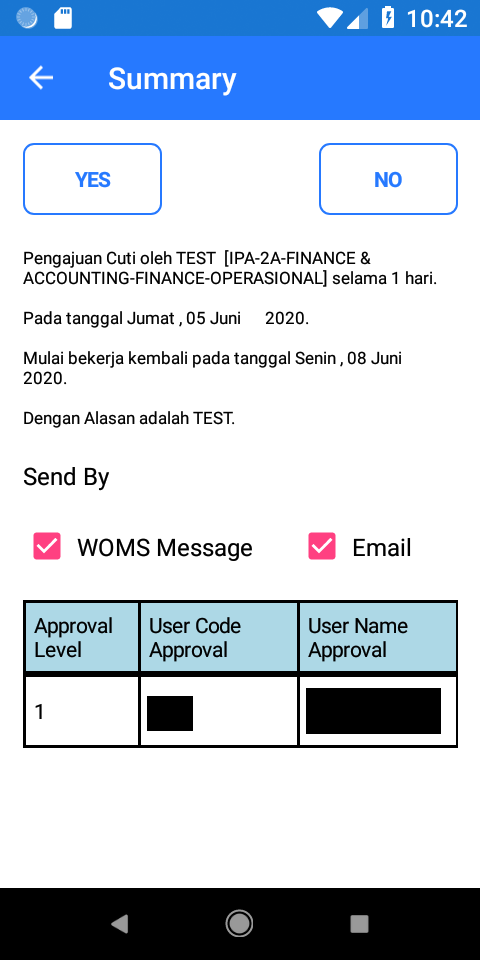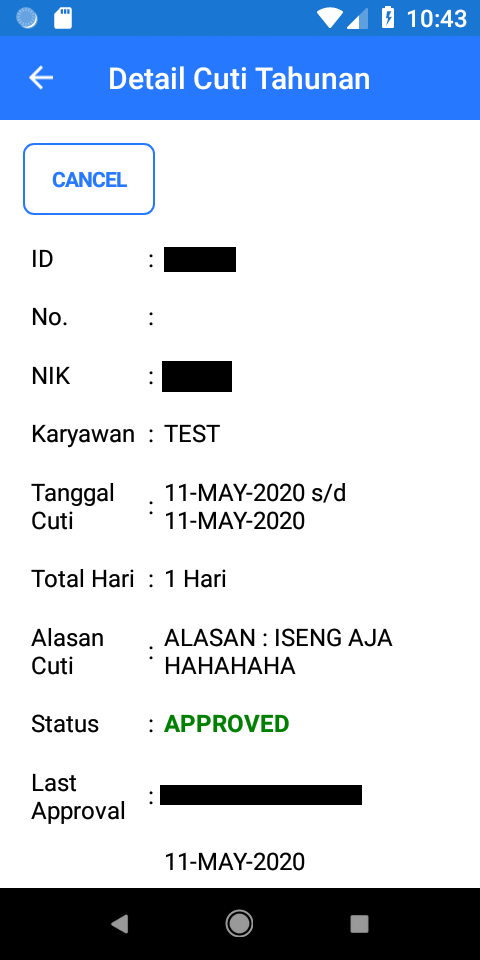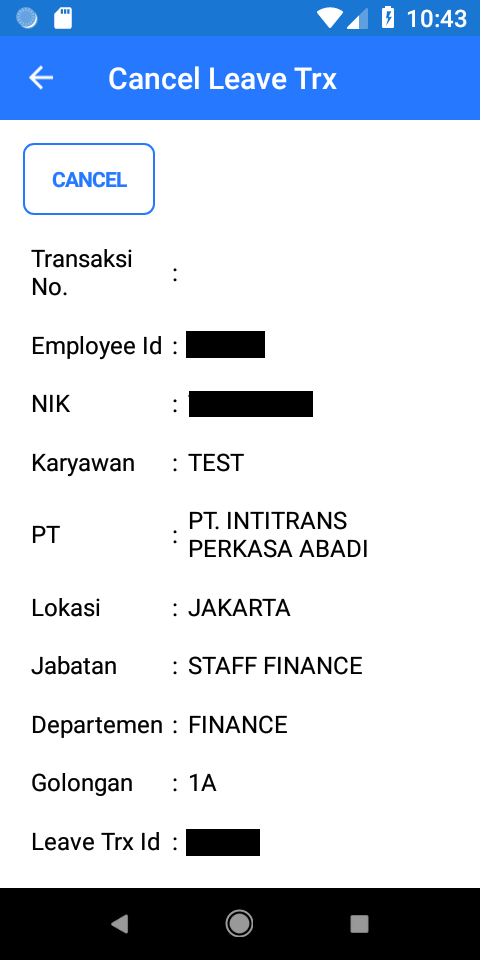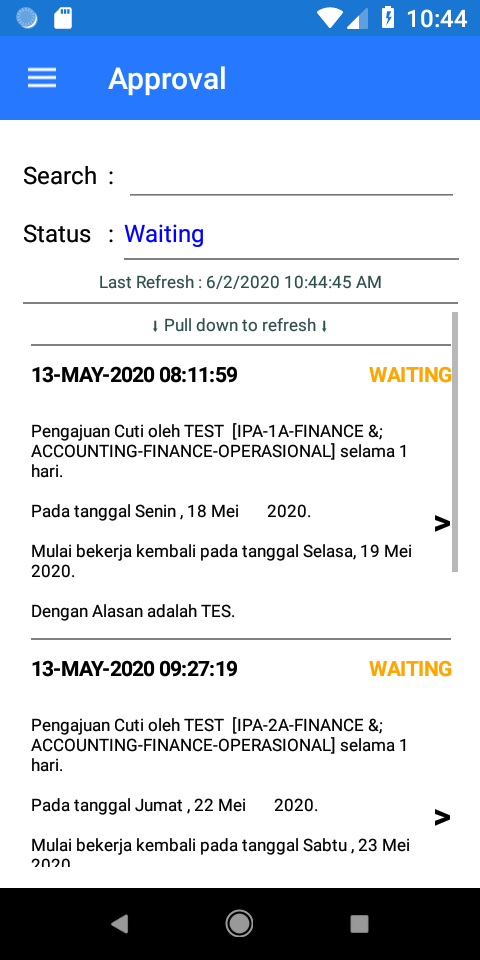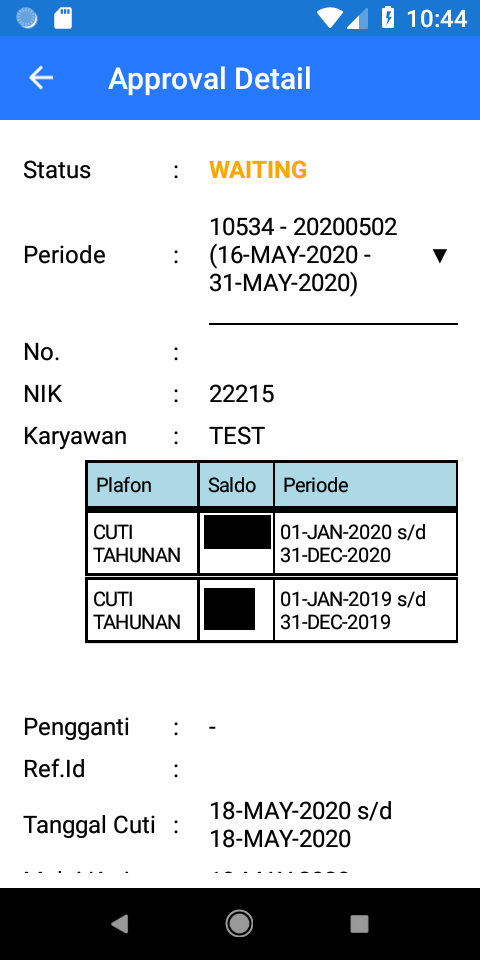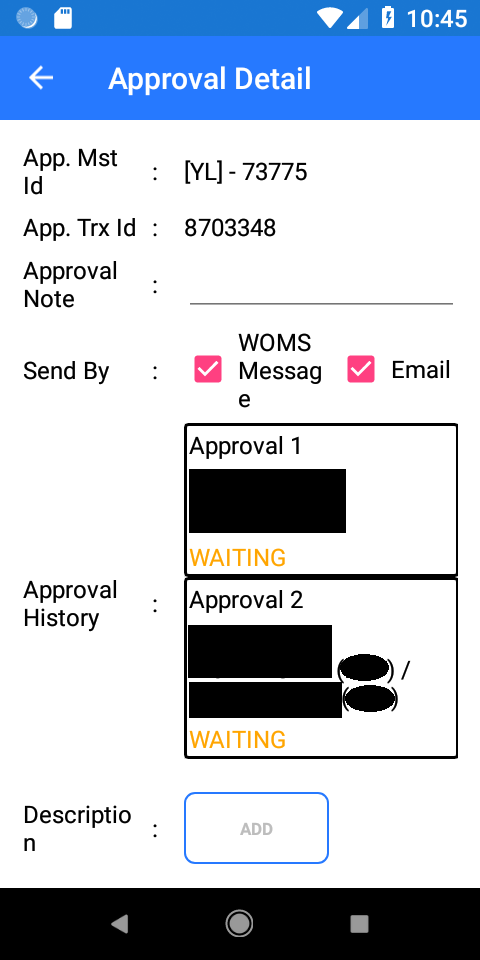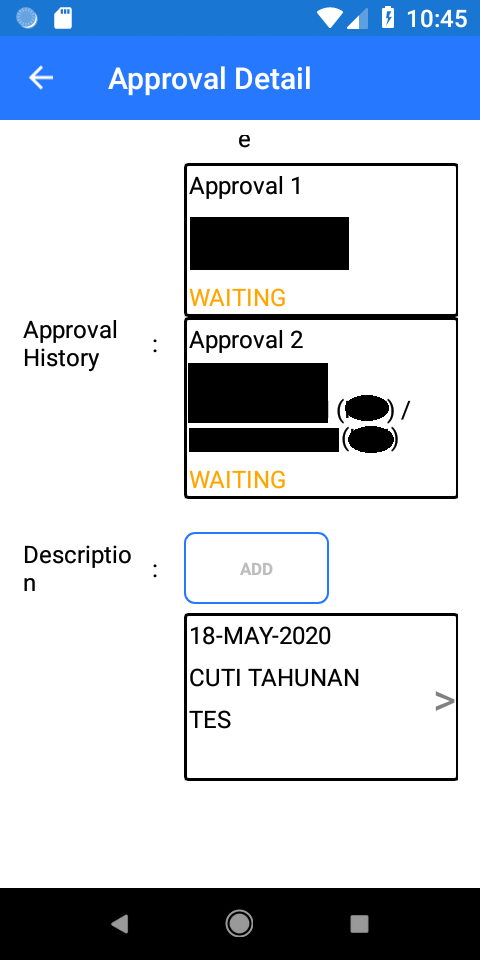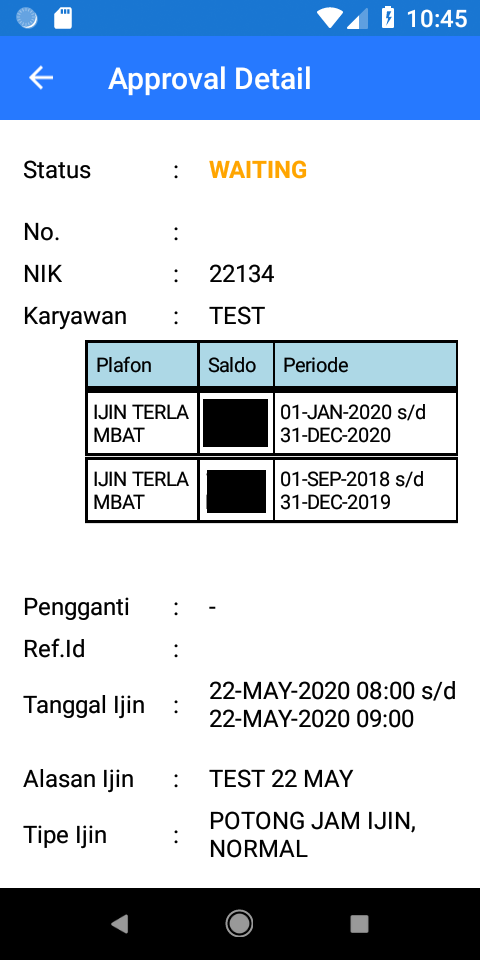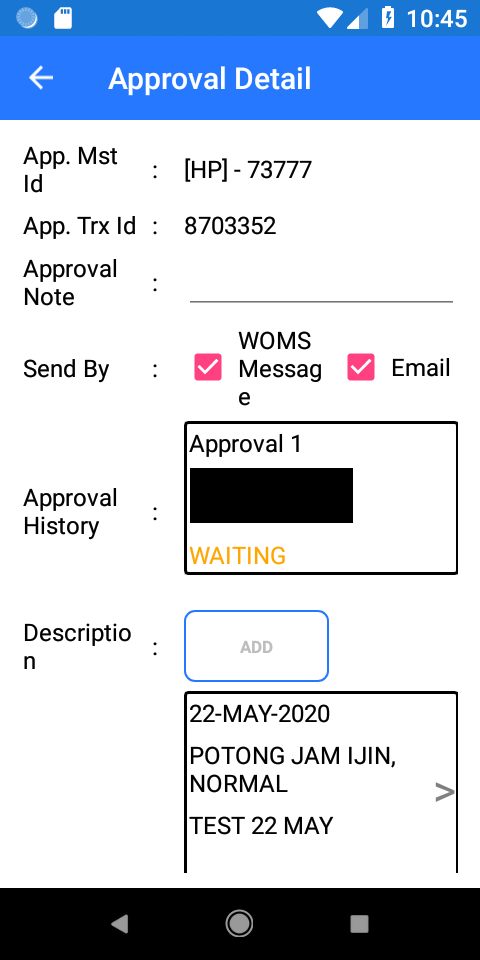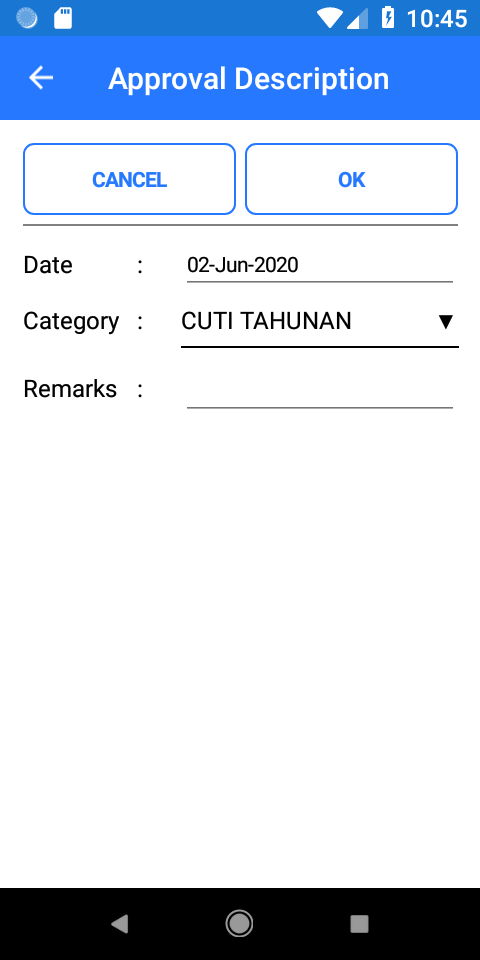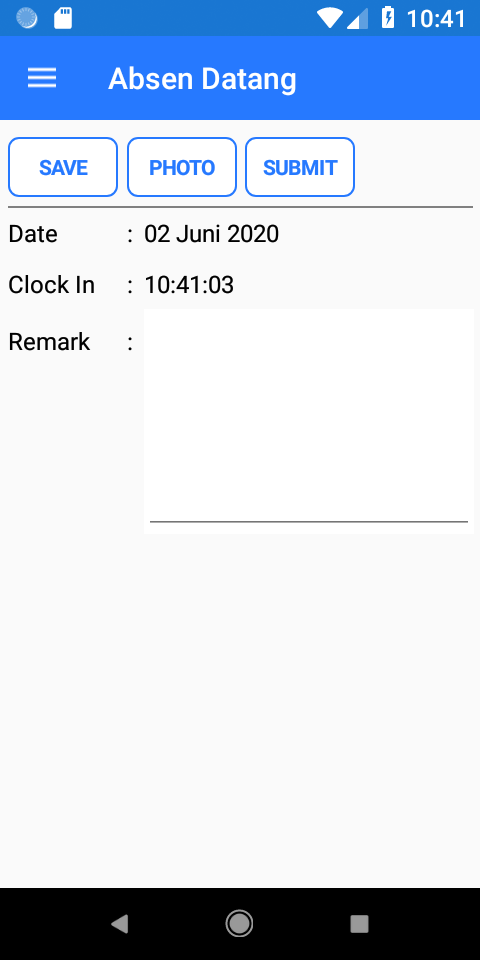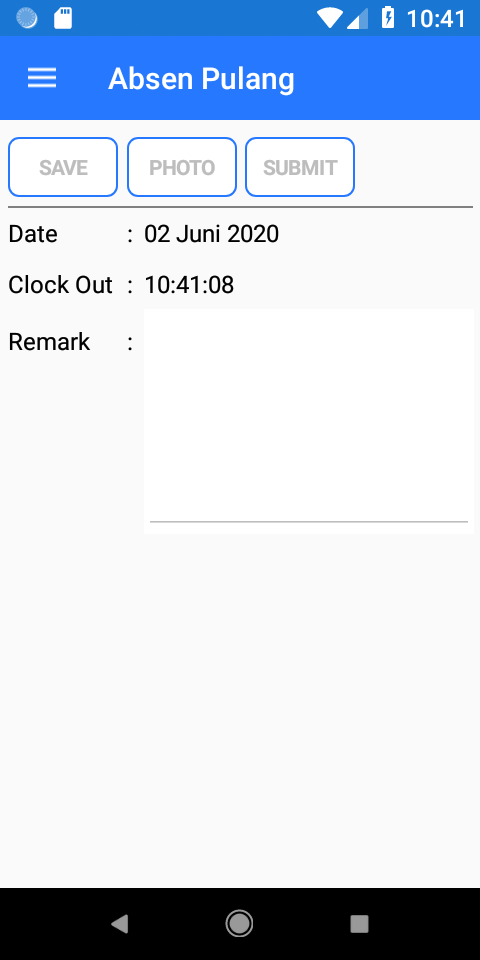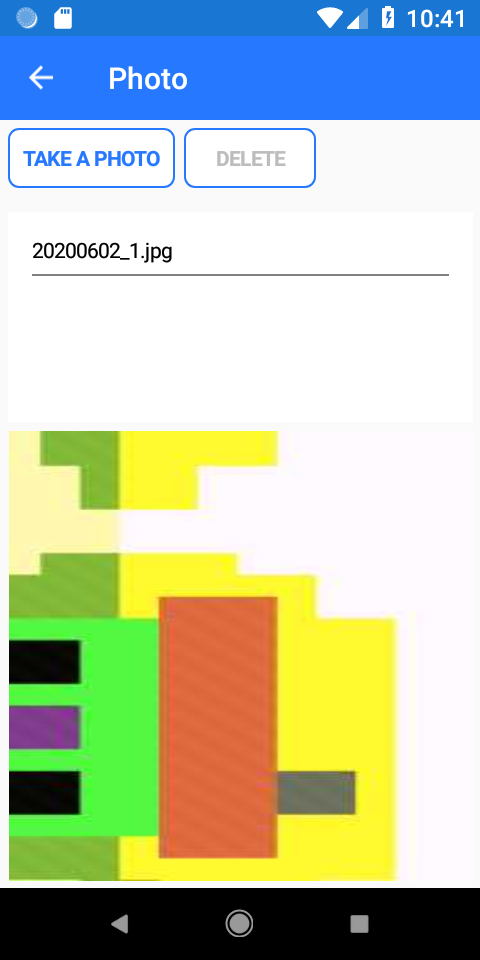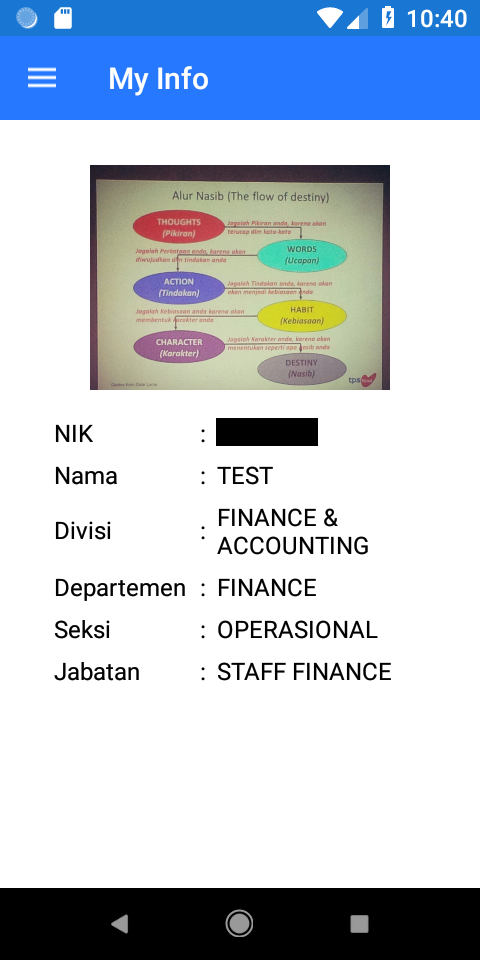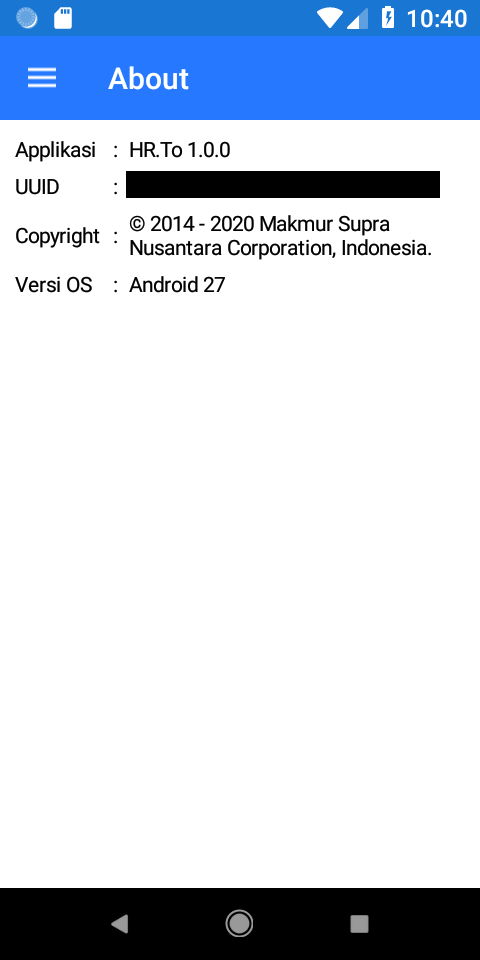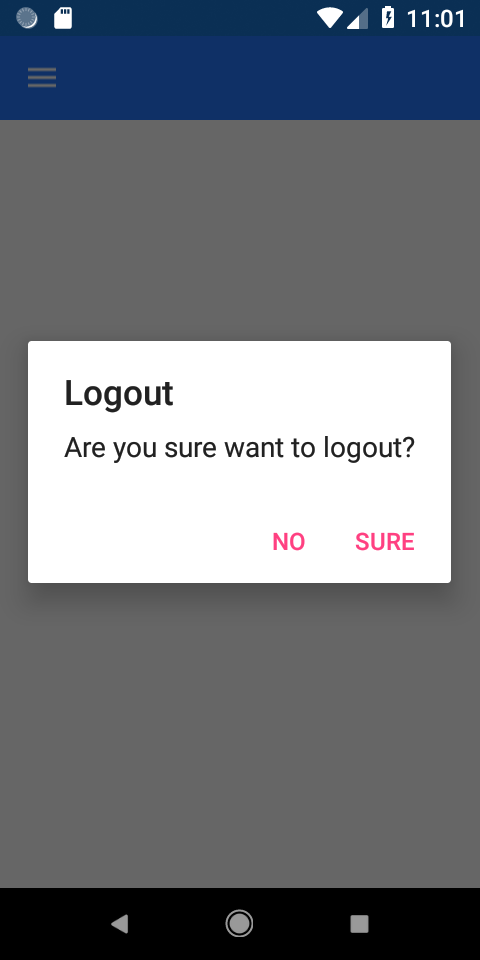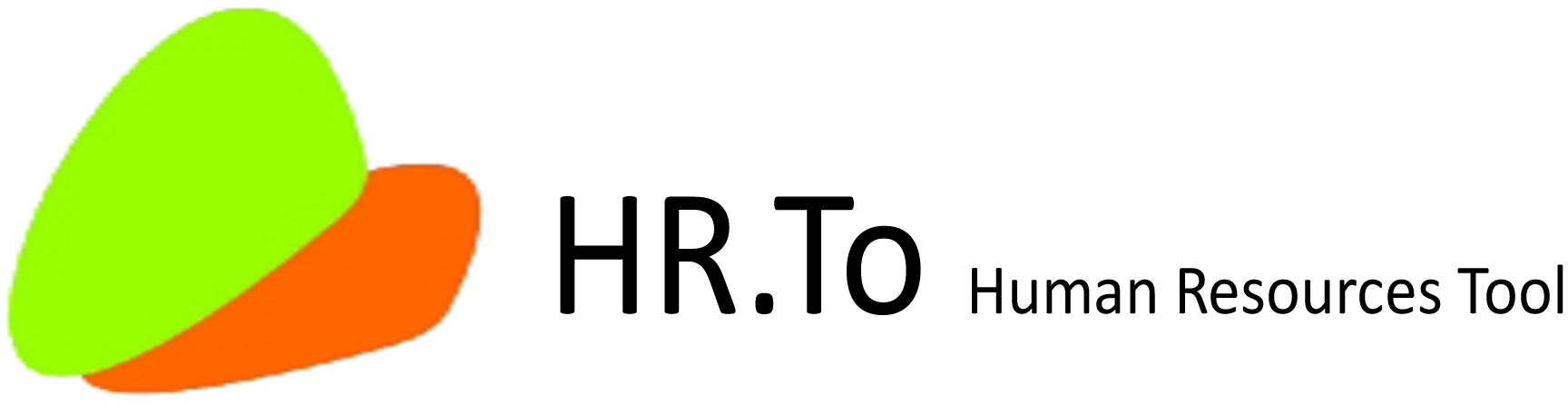
|
||
|
Description
HR.To is a 'Human Resources Tool' that helps Human Resources to Process Employee Inquiries.
Home User Balances Transaction Hourly Permissions Yearly Leave Approval Absen My Info About Logout |
||
|
History
HR.To was build in early 2018 and always continue to evolve to become a better Human Resource Tools that is able to help Human Resources process Employee Inquiries easier.
|
||
|
How To Use Login Function : as the login page Display : Android :
Description : Fill in your username and password, then press the login button Server field is filled with the url server each company Menu Function : List of application menu Display : Android :
Description : Press the Menu button to visible or hide the menu Home Function : To Show User's Balance Display : Android :
Transaction Hourly Permission Function : To Input Hourly Permission Inquiry User can also cancel Approved Hourly Permission Approve/Reject Hourly will take the user to Approval Page Display :
Add Hourly Permission Function : To Add Hourly Permission Inquiry Display : Android :
Description : Input all data as needed Reference is not mandatory Hourly Leave must not exceed 8 Hours Leave Day must be the same Leave Type must be filled Check Leave Summary again before submitting Hourly must be approved by all the users in the table before the inquiry is approved IMPORTANT Approval Table is different for each person Cancel Hourly Permission Function : Cancel Approved Hourly Permission Display : Android :
Description : Attention: Cancel Button will appear if Approval Status is "APPROVED". Approve/Reject will take the user to Approval Page. Check Hourly again before Submitting Press "Submit" button to Cancel Hourly Yearly Leave Function : To request Yearly Leave and Cancel Approved Yearly Leave Display :
Add Yearly Leave : Function : To Add Yearly Leave Inquiry Display : Android :
Description : Input all data as needed Reference is not mandatory Start Work Date must be bigger than Leave Date Total Days must be the same as length of Leave Pick a value from All Date if all Leave date has the same reason Check Leave Summary again before submitting Yearly Leave must be approved by all the users in the table before the inquiry is approved IMPORTANT Approval Table is different for each person Cancel Yearly Leave : Function : To Cancel Approved Yearly Leave Inquiry Display : Android :
Description : Attention: Cancel Button will appear if Approval Status is "APPROVED". Approve/Reject will take the user to Approval Page. Check Yearly Leave Summary again before Submitting Press "Submit" button to Cancel Yearly Leave Approval Function: List all Yearly Leave and Hourly Permission Inquiries and their Approval Status To Approve/Reject Leave Inquiry Display : Android : Approval List:
Yearly Leave Detail
Hourly Permission Detail
Add Approval Description:
Description : Approval Note Must be Filled Leave Description can only be Added/Edited for Yearly Leave User can only Approve/Reject if they have proper permission Absence Function : To Record User Attendance Display : Android : Absence In
Absence Out
Camera
Description : Add Remark if needed Add Photo if needed Save if internet connection is unstable, Submit to send to Server My Info Function : Page for personal information Display : Android :
About Function : Page for application information Display : Android :
Logout Function : To Log out from an application If you do a log out, then all your saved transactions and your information will be reset Appears Question "All settings will be reset?". Choose "Sure" Display : Android :
|
||
|
Contact Us Please contact us at ipad.it.msn@icloud.com or it.msn.programmer@gmail.com |